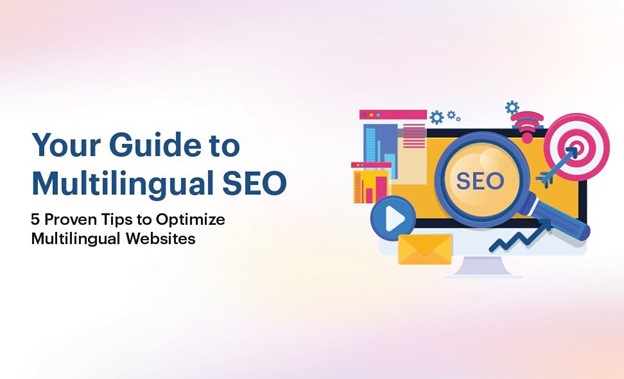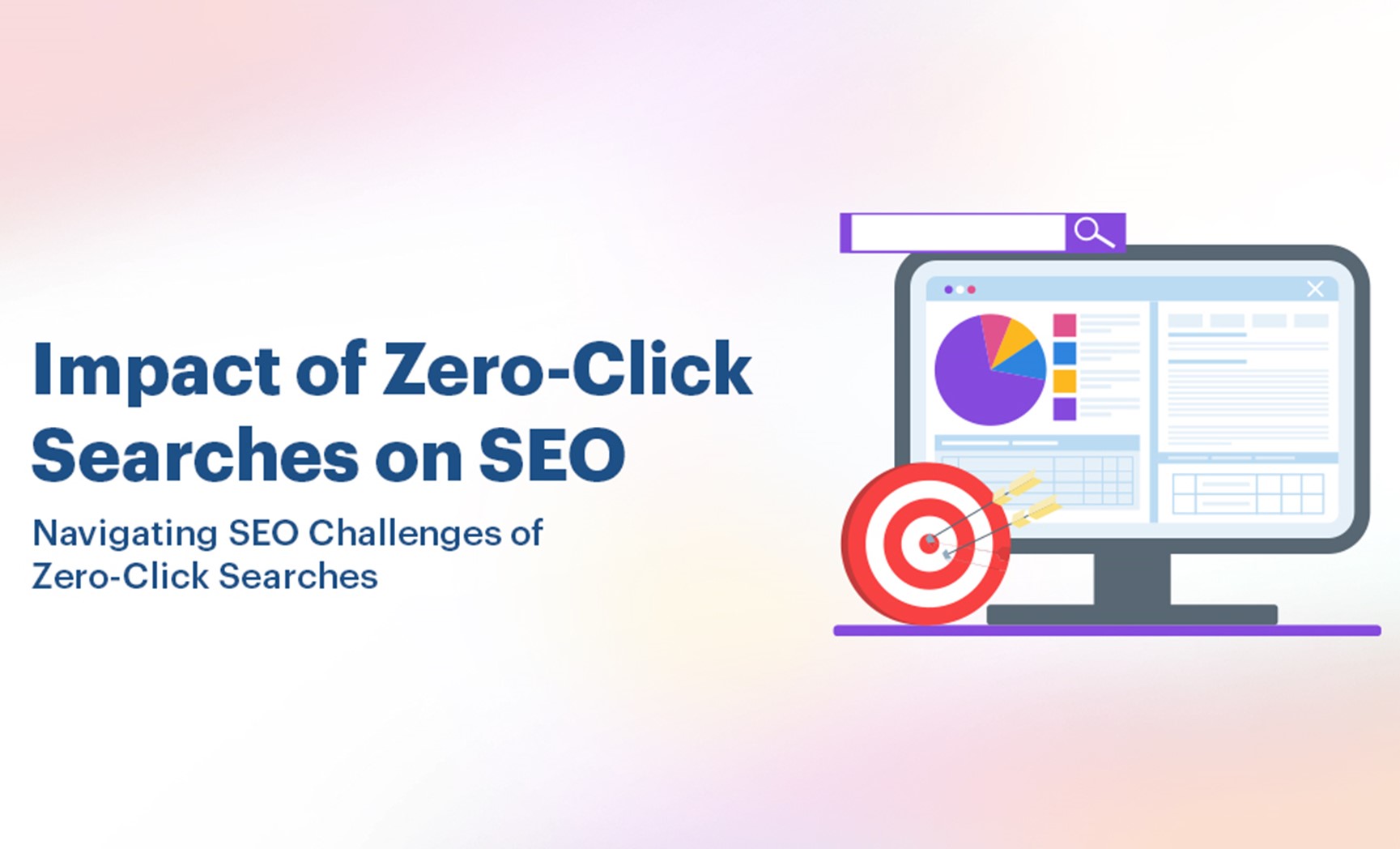blog
Core Web Vitals vs. Page Load Speed: Understanding the Difference
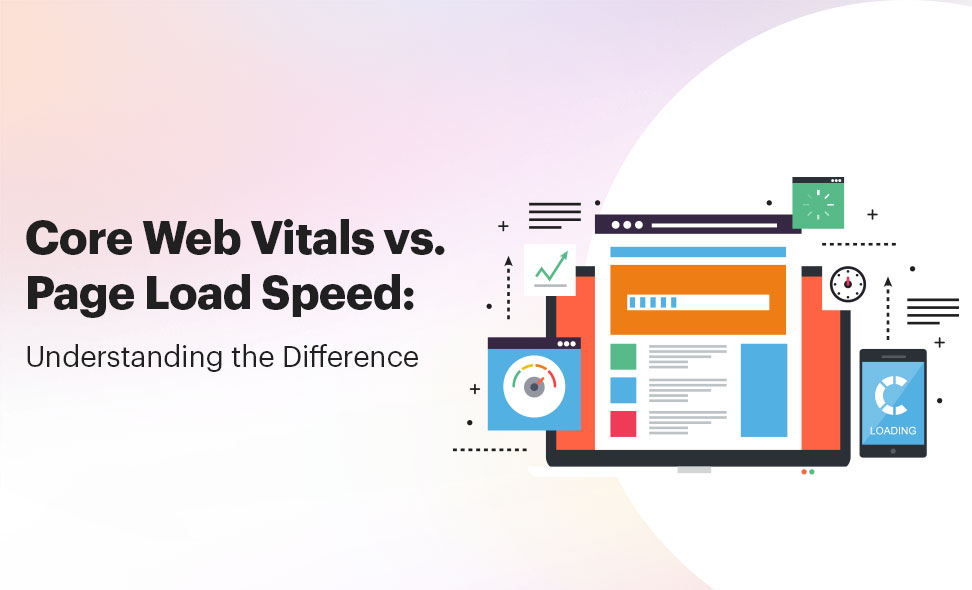
Many SEO experts often assume that Core Web Vitals and Page Load Speed are the same. While they both relate to web performance, they measure distinct aspects, each critical to optimizing a site effectively.
Core Web Vitals (CWV)
Core Web Vitals are user-centered metrics defined by Google that focus on how a user experiences a webpage. They consist of three key metrics:
- Largest Contentful Paint (LCP): Measures loading performance, specifically the time taken for the largest visible element (like a headline image or block of text) to load. Ideally, this should be within 2.5 seconds.
- First Input Delay (FID): Measures interactivity, indicating how long it takes for the page to respond to user input, like clicking a button. A good FID is under 100 milliseconds.
- Cumulative Layout Shift (CLS): Measures visual stability, evaluating how much the layout shifts unexpectedly during loading. Minimizing shifts enhances the user experience.
Example:
Imagine you’re on a product page. The product image and headline appear within 2 seconds (good LCP), the “Add to Cart” button responds instantly (strong FID), and there’s no unexpected movement on the page as it loads (low CLS). This experience reflects strong Core Web Vitals, even if other background elements are still loading.
Page Load Speed
Page Load Speed refers to the total time for a page to load completely, including images, scripts, CSS, and other assets. Unlike CWV, which focuses on the most critical elements for user experience, Page Load Speed looks at the overall time for every element to finish loading.
Example:
If that same product page takes 5 seconds to load completely, this would be the Page Load Speed. Although the Core Web Vitals metrics are optimized and provide a smooth initial experience, the full load time is higher, which may impact user experience if they’re waiting for other non-essential elements to appear.
Tools to Measure CWV and Page Load Speed
For a thorough performance assessment, it’s best to use tools that target both Core Web Vitals and total Page Load Speed:
- 1. Core Web Vitals:
- Google PageSpeed Insights: Measures LCP, FID, and CLS, providing detailed recommendations for each metric.
- Lighthouse (in Chrome DevTools): Offers a breakdown of CWV along with other user experience factors.
- Google Search Console’s Core Web Vitals Report: Shows real-user data across your site, helping you identify underperforming pages.
- 2. Page Load Speed:
- Pingdom: Tracks the total load time and highlights specific slow-loading elements.
- GTmetrix: Offers a detailed analysis of loading times for images, scripts, and CSS, with actionable recommendations.
- WebPageTest: Provides a waterfall view showing when each element loads, making it easier to troubleshoot issues affecting full-page load time.
Key Takeaway
In summary, Core Web Vitals and Page Load Speed measure different aspects of web performance. While Page Load Speed gives an overall time for the entire page to load, Core Web Vitals focuses on the specific, user-centered metrics that impact user experience directly. For a well-optimized site, both metrics are important—ensure key content and interactions are fast and smooth with Core Web Vitals, and use Page Load Speed to fine-tune your overall load performance.